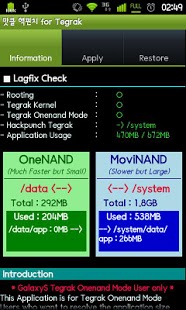Matpclub Hackpunch for Tegrak 0.82
Paid Version
Publisher Description
- Bugs or improvements, please mail me (byurry@gmail.com)
- Please read the FAQ below just once
- If the media file problem take place (DVR will come with a question mark, or can not load muscic), after you finish applying, please reboot 1 more manually.
1. Requirements
- Supported Devices: SHW-M110S, GT-I9000, SHW-M190S
(Gingerbread Over)
- Routing: Yes
- Kernel: Tegrak kernel (Who wants to Use Onenand mode)
2. Applications Introduction
- Tegrak Onenand mode is the fastest Lagfix, but unfortunately, the application install capacity is limited to 300MB.
- Mapclub Hackpunch(Hack : nuclear in Korean) for Tegrak applications expends the application install capacity up to about 650MB ~ 700MB.
- By using the symbolic link (/data/app --> / system/data/app) with built-in MoviNAND,
it does not require an external sdcard.
- You can enable Tegrak Onenand Mode without deleting the application. Before applying Tegrak Onenand Mode, just execute Hackpunch App and Click Apply Button.
- How to apply -
1) Install Hackpunch for Tegrak Application and run
2) Goes to the apply tab.
3) Read the Guidelines and follow it.
(maybe just click apply Button or Enable OnenandMode after applying)
Complete.
- How to restore
1) Run Hackpunch for Tegrak Application.
2) Goes to the restore tab.
3) Read the Guidelines and follow it. (maybe just click restore Button)
(If the button is disabled, the reason is turning up in the message below)
4) Run Tegrak Application
5) disable Tegrak Lagfix (all)
Complete.
* FAQ *
1. Change the boot animation, is this possible?
-> Yes.
2. Tegrak backup / restore function does not run well.
-> Because Hackpunch uses symbolic link across the /system to /data. Tegrak Backup and Restore can not be used.
-> Instead, you can try to recover app by Application Recovery Method below
4. Application Recovery Method
- IF you lose your all applications due to Hackpunch bugs or user errors, you can recove them by using the source apk files. They were backed up in /sdcard/hackpunch/app.
# rm -r /data/app
# mkdir /data/app
# chown system.system /data/app
# chmod 771 /data/app
--- you can install app from market or apk files ---
--- Recovering from /sdcard/hackpunch/app, but there is limitation(300MB) for Tegrak OnenandMode---
# /data/data/com.matpclub.HackpunchForTegrak/files/busybox cp /sdcard/hackpunch/app/* /data/app/*
# chown system.system /data/app/*
# chmod 644 /data/app/*
Developed by byurry
About Matpclub Hackpunch for Tegrak
Matpclub Hackpunch for Tegrak is a paid app for Android published in the Other list of apps, part of Development.
The company that develops Matpclub Hackpunch for Tegrak is Lee Byeong Ha. The latest version released by its developer is 0.82. This app was rated by 1 users of our site and has an average rating of 5.0.
To install Matpclub Hackpunch for Tegrak on your Android device, just click the green Continue To App button above to start the installation process. The app is listed on our website since 2011-11-22 and was downloaded 7 times. We have already checked if the download link is safe, however for your own protection we recommend that you scan the downloaded app with your antivirus. Your antivirus may detect the Matpclub Hackpunch for Tegrak as malware as malware if the download link to com.matpclub.HackpunchForTegrak is broken.
How to install Matpclub Hackpunch for Tegrak on your Android device:
- Click on the Continue To App button on our website. This will redirect you to Google Play.
- Once the Matpclub Hackpunch for Tegrak is shown in the Google Play listing of your Android device, you can start its download and installation. Tap on the Install button located below the search bar and to the right of the app icon.
- A pop-up window with the permissions required by Matpclub Hackpunch for Tegrak will be shown. Click on Accept to continue the process.
- Matpclub Hackpunch for Tegrak will be downloaded onto your device, displaying a progress. Once the download completes, the installation will start and you'll get a notification after the installation is finished.